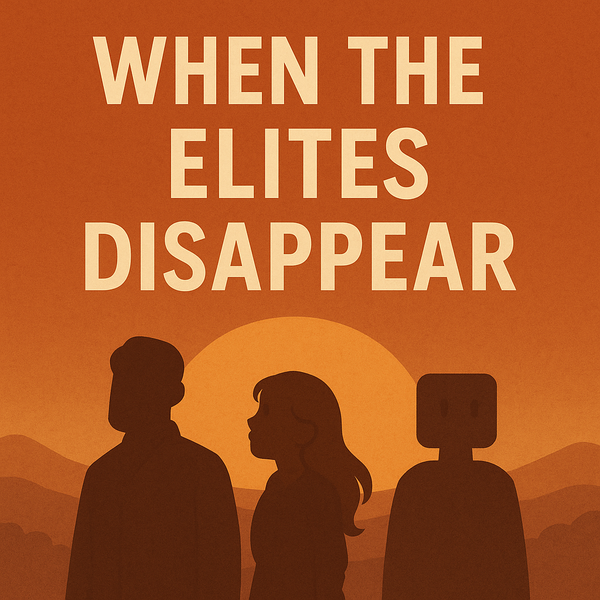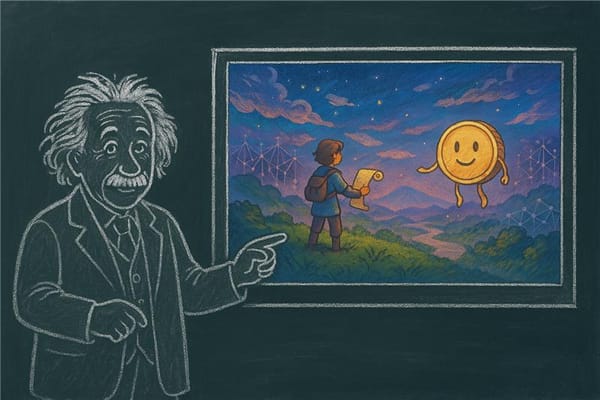Adding Value Without Complexity—How to Identify AI Use Cases that Make a Difference

In the world of product development, it’s tempting to chase the latest trends, and AI is no exception. Every day, we hear about how AI is transforming industries, creating new possibilities for automation, personalization, and insight. But as product leaders, it’s our job to separate the hype from reality and focus on where AI can truly add value—without introducing unnecessary complexity into our products.
The goal isn’t to shoehorn AI into every feature, but to find simple, impactful use cases that solve real problems. AI should be a tool to enhance the user experience, not complicate it. Let’s explore some practical ways to identify AI opportunities that make a difference.
Start Small, Solve Real Problems
One of the most common mistakes product leaders make is trying to tackle big, complex AI projects right from the start. But the best AI use cases are often the simplest ones—those that focus on solving real pain points. Take Google’s Smart Reply feature, for example. Rather than overhauling the entire Gmail interface with AI, they introduced a small, focused feature that saves users time by suggesting quick responses to emails. It’s simple, intuitive, and solves a real problem: helping users process emails faster.
Actionable Tip: Look for areas where your users face repetitive tasks or bottlenecks. Could AI automate a small part of their workflow, saving them time or effort? By starting small, you reduce the risk of overcomplicating things and can scale up once you’ve proven the value.
Enhance Existing Processes
Instead of trying to reinvent the wheel, think about how AI can improve or streamline processes that your users are already familiar with. This approach allows you to integrate AI in a way that feels natural to the user and improves their experience with minimal friction.
For instance, consider Spotify’s Discover Weekly playlist. Rather than introducing a brand-new feature, Spotify used AI to enhance an existing process—helping users find new music they’ll enjoy. By analyzing listening habits and patterns, Spotify’s AI-powered recommendations feel seamless, and users get more value from the platform without having to learn anything new.
Actionable Tip: Look at the workflows that are already working well for your users. Could AI make them even better? Whether it’s improving search results, offering smarter suggestions, or automating routine tasks, the goal should be to enhance what’s already there.
Personalization That Delivers Real Value
AI shines brightest when it’s used to create personalized experiences. Think about how Netflix recommends shows or how Amazon suggests products. These AI-driven recommendations aren’t just convenient—they provide real value by showing users content or products they’re likely to enjoy.
However, it’s essential to remember that personalization should always have a clear benefit to the user. Simply offering personalized suggestions for the sake of it can feel intrusive or irrelevant. Instead, personalization should solve a specific problem, like helping users discover something they wouldn’t have found on their own.
Take Notion’s AI-powered content generation tool as another example. It offers personalized writing suggestions based on the context of the user’s notes, improving both speed and quality of their work. The value is immediate and clear.
Actionable Tip: Focus on personalization use cases that make a tangible difference. Whether it’s helping users discover new products, services, or content, the key is to ensure your AI-powered personalization feels natural and useful.
Avoid Unnecessary Complexity
There’s a fine line between adding value with AI and making your product unnecessarily complex. Users shouldn’t need to understand how AI works to benefit from it, and the technology should remain invisible in the background, doing its job without interrupting the user’s experience.
A great example of this is Intercom’s AI chatbot. Rather than building a chatbot with overly complicated logic, Intercom focused on making the AI-powered bot simple and easy to use. The chatbot handles basic inquiries, and when it can’t, it seamlessly hands the conversation over to a human support agent. This balance ensures that AI improves the process without creating frustrating roadblocks for users.
On the other hand, some AI implementations add more confusion than clarity. If users have to spend time figuring out how to interact with the AI, you risk diminishing the value it’s meant to provide.
Actionable Tip: Before implementing AI, ask yourself: Will this make the product easier or harder to use? Will the value be immediately clear to users? Always prioritize usability and simplicity, ensuring that AI serves as an invisible helper, not a hurdle.
Conclusion: Finding the Right AI Use Cases for Your Product
When thinking about AI, it’s important to remember that bigger isn’t always better. The best AI use cases are often the simplest ones—the ones that add clear, tangible value without overcomplicating your product. By focusing on enhancing existing workflows, introducing smart personalization, and ensuring simplicity, you can leverage AI to solve real problems for your users.
Start small, stay focused, and don’t be afraid to experiment. The goal is to make your product smarter in ways that make life easier for your users, not more complicated. AI should feel like a natural extension of your product, offering help in the background without getting in the way.
In the next article, we’ll dive deeper into the practical steps for collaborating with your data and engineering teams to bring AI initiatives to life. Until then, remember—AI is a tool, not a goal. Use it wisely to create meaningful impact.